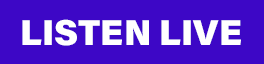Do you have an Amazon Alexa device and want to stream KRBE? All you have to do is enable the KRBE skill and this is how you do it!
- Connect your Amazon Echo to Wi-Fi
- Say “Alexa, enable the 104.1 KRBE Skill”
- Then, to play us all you have to say is “Alexa, play 104.1 KRBE”
OR, you can use the Alexa app:
- Connect your Amazon Echo to Wifi
- Download the Alexa app on your smartphone on either the App Store (if you use an iPhone or iPad) or the Google Play Store (If you use an Android)
- Sign into your Amazon Account
- Go to the “skills” tab and search for “104.1 KRBE“
- Enable the 104.1 KRBE skill
- Now all you have to say is, “Alexa, play 104.1 KRBE!“
GOOGLE HOME
If you want to listen to KRBE on your Google Home, all you have to do is say “Hey Google, Play 104.1 KRBE”